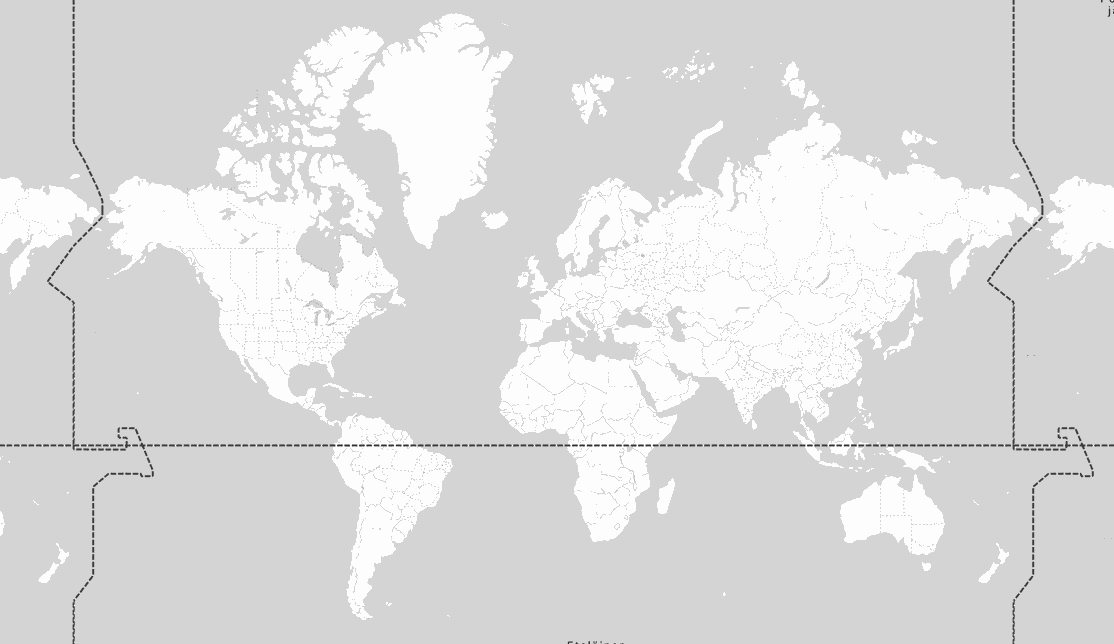To address the specific needs of installers, the Smart IP Manager configuration software offers an array of tools focused on supporting Smart IP loudspeaker system installation– including device discovery, room equalisation, system organisation and status monitoring. This saves installers a substantial amount of time and ensures that Smart IP loudspeaker systems perform with outstanding clarity and speech intelligibility – even in acoustically challenging environments.
Smart IP Manager

Power to the installer
Smart IP Manager software is specifically designed to be used by installers during system set-up, and allows the configuration rooms, zones, loudspeakers and and inputs in versatile manner supporting multitude of different use cases. After which, a public API command set allows Smart IP speakers to be integrated into control systems – enabling end user control of various parameters including volume, power on/off, loudspeaker activity and a selection of pre-programmed audio settings.
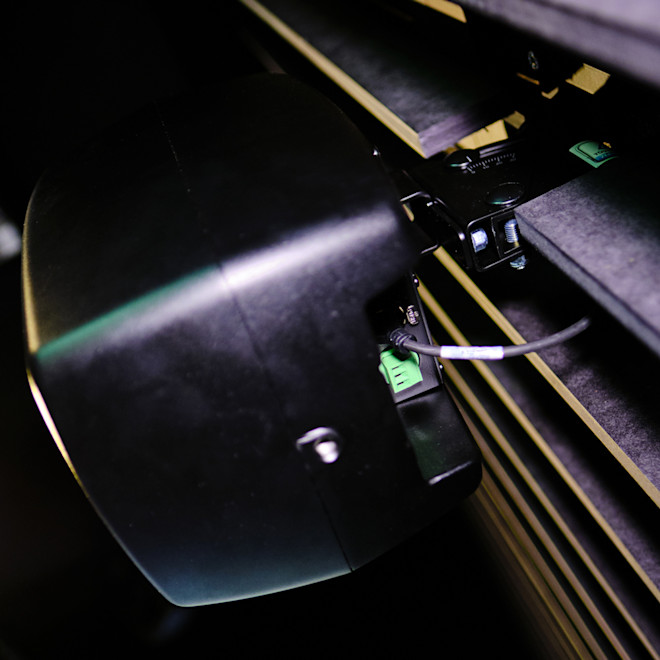
Power to the speaker
To ease installation in challenging acoustic environments, Smart IP Manager integrates with the loudspeaker’s internal DSP to allow analysis and corrective equalisation of any detrimental room acoustics, along with control of delay and level alignment. Internal memory within the speaker then allows instant recall of settings, allowing fast and accurate deployment in any environment.
Features
- Manage and control multiple Smart IP speaker systems, irrespective of size and complexity.
- Easily and swiftly create systems to suit all types of stereo, multiple stereo, multi-channel or 3D immersive audio formats.
- Configure and control rooms, zones, loudspeakers and audio channels.
- Control the frequency response, level and delay settings for every loudspeaker, for truly optimised acoustic performance.
- Automatic device discovery.
- Store settings (profiles) for different applications; then instantly recall them as required.
- Save setups to each speaker's internal memory then recall via public API command set.
- Create and recall customised response curves, and select analogue or AoIP inputs.
- Enjoy the benefits of repeatable and consistent performance, enabling clear, intelligible audio quality in any installation environment.
References
Documentation
hello
Got Questions?
Search our support portal for articles on frequently asked questions:
You can also submit an enquiry to our customer support team here.